Updated 3:00 PM EDT, Wednesday, August 23, 2023
Does Your Camera Ever Show You Error Messages?
This post may contain affiliate links.
Please read the disclosure section of the terms & conditions for more information.
Let’s Watch!
How To Fix JVC Camcorder Errors E01-E07 Featuring GR-DV1
· links to mentioned products & equipment can be found at the end of this post ·
What’s up?
What Error Message is Your Camcorder Displaying?
Have you seen errors on your JVC camcorder? E01--E02--E03--E04--E05--E06--E07? I'll tell you how to fix that.
Let’s Talk!
Let’s STOP the Camera Errors!
Hello, it's me--I'm Steven Allen. How are you doing today?
Hit the subscribe button on this page, if you've ever had issues with a camera before, and let me know if that made you buy a new camera.
Umm…but wait to subscribe after you read this article…or do it now…it’s your prerogative…Bobby Brown…ok, I’m done now…😬
A JVC camcorder will often show error codes that prevent you from using the camera.
I have found from the manual that the solution is to just remove the tape…like…that’s it.
So open your camera–remove the tape, if there is one inside…wait for all the little noises it makes.
Then you want to remove the battery, and wait a few minutes. For me, I only had to wait for maybe a minute or 30 seconds–we don't understand time yet…

jvc camcorder error - how to fix
prillen.com
After the waiting game is done, put the battery back in and then put the tape back in.
RELATED: How To Digitize VHS – Elgato vs VIDBOX vs ClearClick
The error message SHOULD be gone.
After following this method, I really didn't have any issues with the error messages showing up for a really long time.
I think when I was going into play mode and then record mode, back and forth, I kind of gave the camera too much to think about. An error message showed up again–I just took the tape out, and took the battery out AGAIN, and it was all fine.
If you have a working (non-working) camcorder, give this a go–it might solve the problem.
If there’s a much bigger issue, then…you know…obviously you’re SOL. At that point, you probably just want to get a new camera–like if some component has broken on the inside, taking the tape out and taking the battery out is not going to fix that broken situation.
One More Thing!
What Do the Camera Error Messages Mean?
So…you know…be logical with it.
But those error messages–those 01 through 07 codes can come up, and it's really annoying because you're like, what do you do to get it to go away?!?!
These error messages show up, and they seem like they’re just for random reasons. I'm guessing each one of those codes means something special, but who has time for that?
NOT I…
What People Are Asking…
It really depends on the specific camera model, but JVC cameras can be really good and last a long time. Are JVC cameras good?
You need a device to digitize the analog footage. You have a few options--Elgato, VidBox and ClearClick--I have a video comparing them. How do I transfer videos from my JVC camcorder to my computer?
Are small or large cameras better? Click To Tweet
You basically need to remove the tape and battery, then wait a few minutes--reinstall those items, and turn the camera back on--it should work normally again. How do I get my JVC camcorder out of safeguard mode e03?
After you digitize all of those precious home movies, you should use the camera--film an outing--make a vlog, and toss it on YouTube for people to see. What can I do with my old VCR camcorder?
Your camera probably ran into an error--you need to reset it. Why is my JVC camcorder in safeguard mode?
Products & Equipment
ClearClick Video to Digital Converter 2.0 - https://amzn.to/3f4ufTa
MiniDV Tapes - https://amzn.to/33tC7Iv
Video8 Tapes - https://amzn.to/3bhLv65
VHS-C Tapes - https://amzn.to/3tu1OmI
VHS Tapes - https://amzn.to/3o5sFV5
VHS-C To VHS Adapter - https://amzn.to/3tB5zXm
Kodak Tri-X 400 - https://amzn.to/3bnt0xA
Kodak Portra 400 - https://amzn.to/2MSUWjB
Hasselblad 500C/M - http://ebay.us/PEPP7p
Hasselblad Film Backs - http://ebay.us/XZgpUw
Hasselblad Digital Backs - http://ebay.us/C7SxJ4
Anker PowerCore+ Mini, 3350mAh Lipstick-Sized Portable Charger - https://amzn.to/38bXGjI
Anker PowerCore 20,100mAh Portable Charger - https://amzn.to/35c1fVn
YIWER Flameless Candles - https://amzn.to/3pPtwJ0
Rechargeable Flameless Candles - Tea Lights - https://amzn.to/2KZaXmU
favorites
https://www.amazon.com/shop/iamstevenallen
kit list
Hey, I'm Steven Allen · actor & artist · NYC 📍 LA
I graduated from UPenn with a major in Cinema Studies and minors in Music & English.
I like making art with a blend of vintage and modern tech—film, music, fashion, paintings, photography, and more!
prillen.com | store | blog
Make art! Be brilliant!
tiktok | youtube | instagram | facebook | twitter | spotify
- 17four6 – Lyrics - February 15, 2024
- REVIEW – Apple Lightning to 3.5 mm Headphone Jack Adapter - February 7, 2024
- REVIEW – ZITAY USB C to NP-FW50 Dummy Battery Power Adapter - February 5, 2024










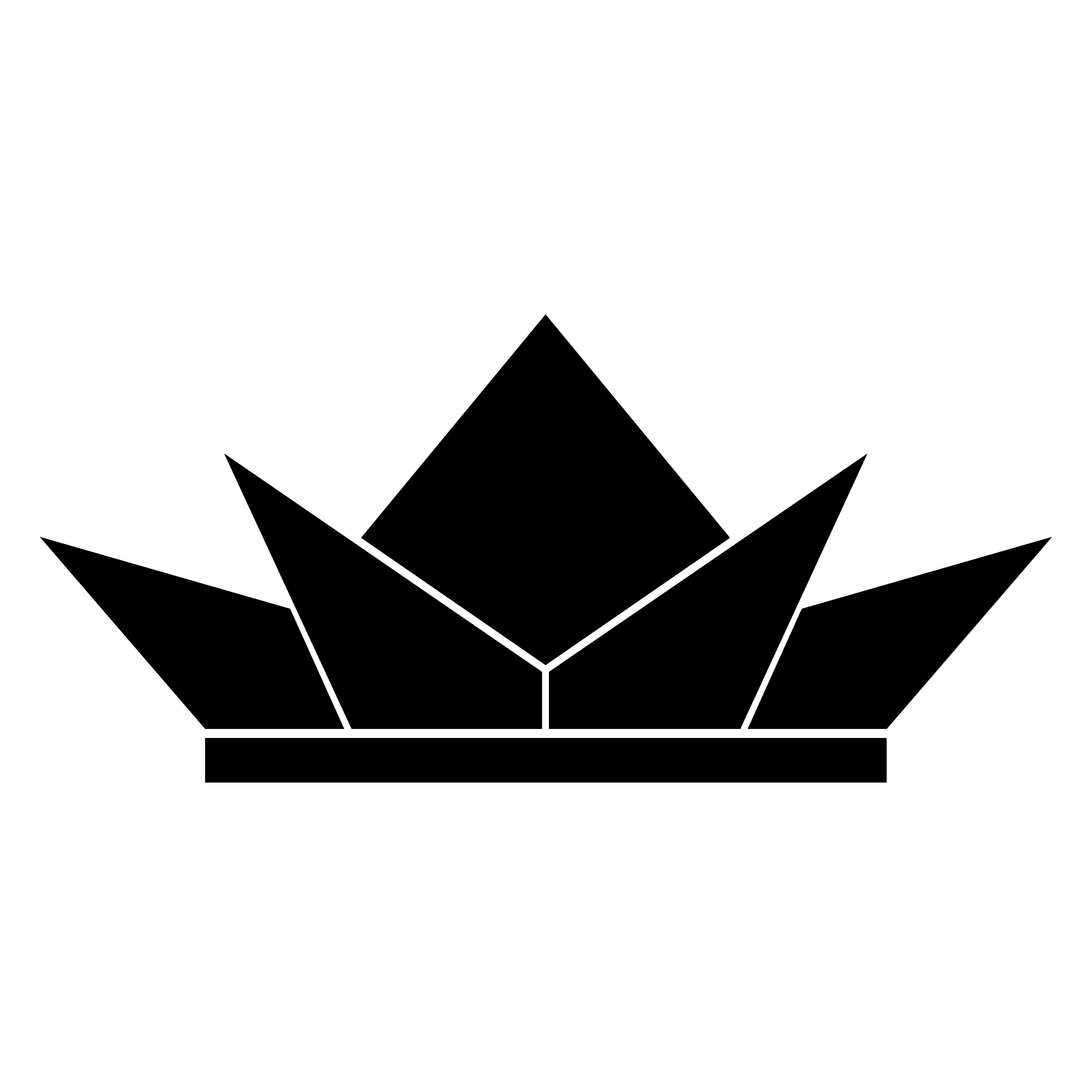

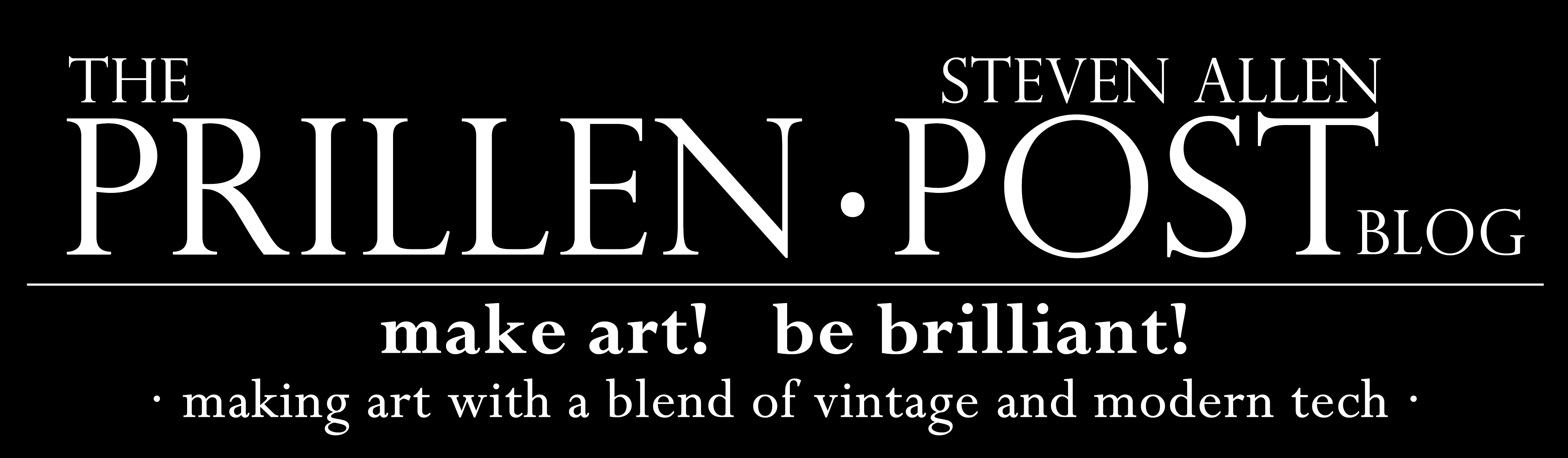

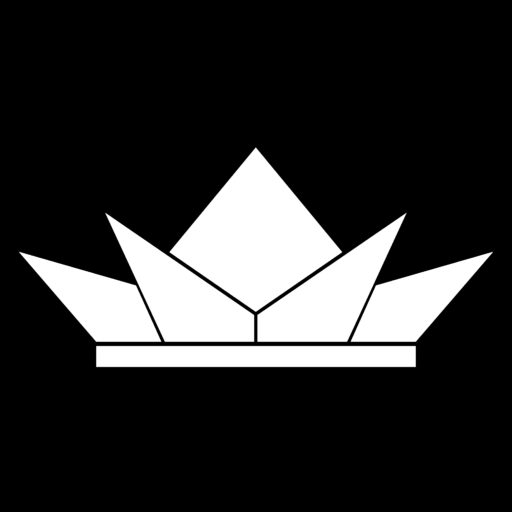
Pingback: How To Clean A Dirty Tape Camcorder - Video8, VHS, VHS-C & MiniDV